 582
582
This article demonstrates how to reset your password from the web.
**NOTE - Best practice is to reset your password from a TSC domain joined computer when on-site or connected to VPN. This method can be used if those options are not available to you.
**NOTE - There may be up to a 30 minute delay as the password sync's to our local servers which may prevent you from using your new password on local computer or connecting to VPN.
Step 1. In your web browser, navigate to Microsoft Online Password Change Portal.
**You will be prompted for a MFA code that will be sent as a text or use your
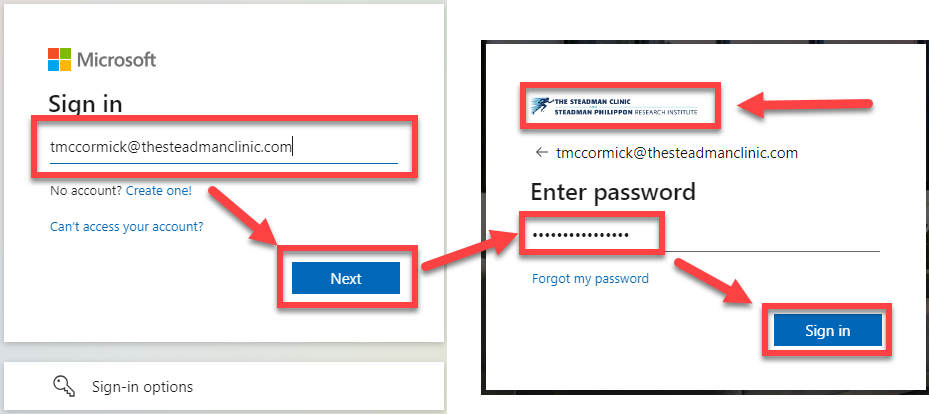
Step 2. Complete MFA prompts
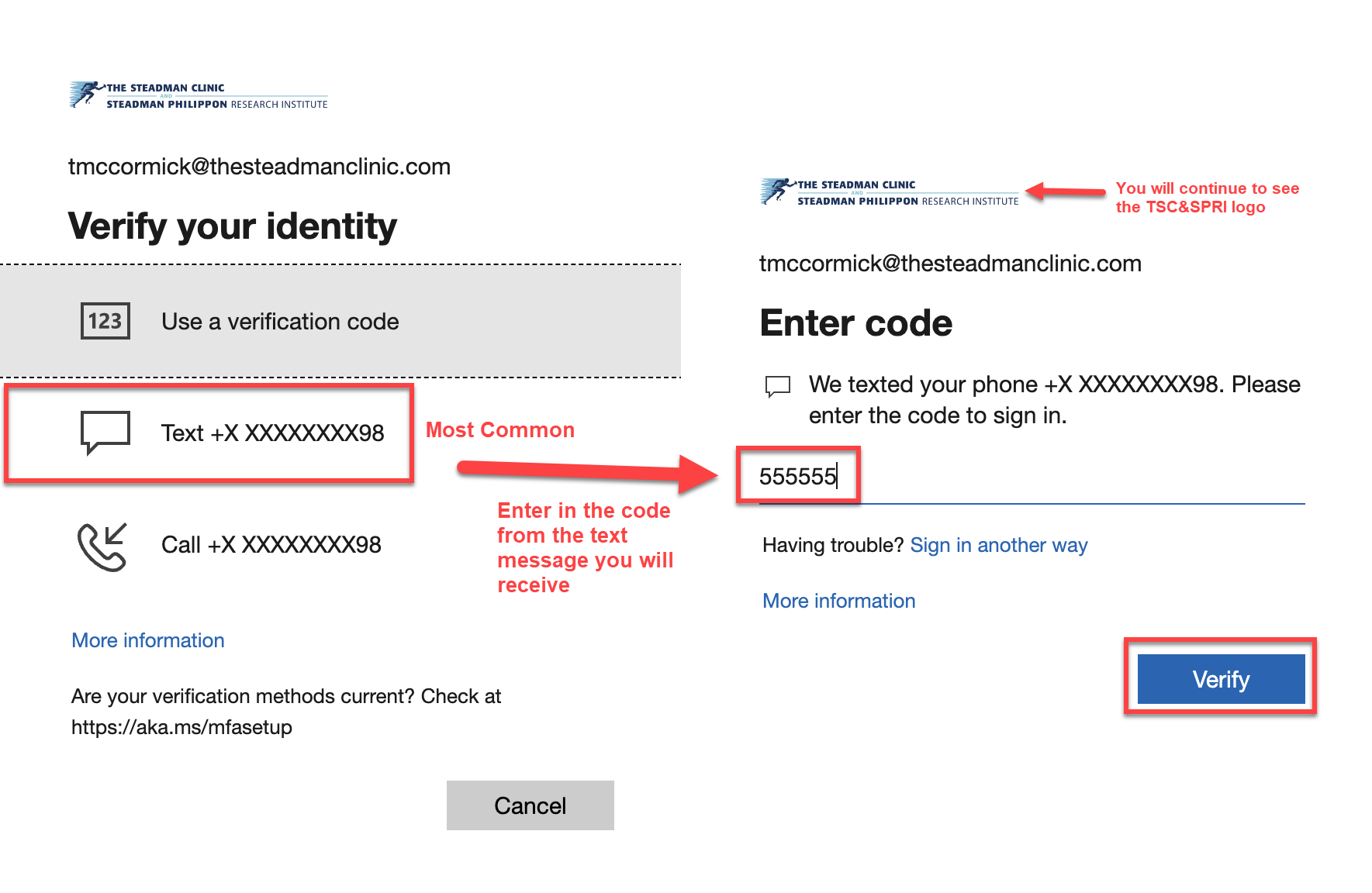
Step 3. Change password.
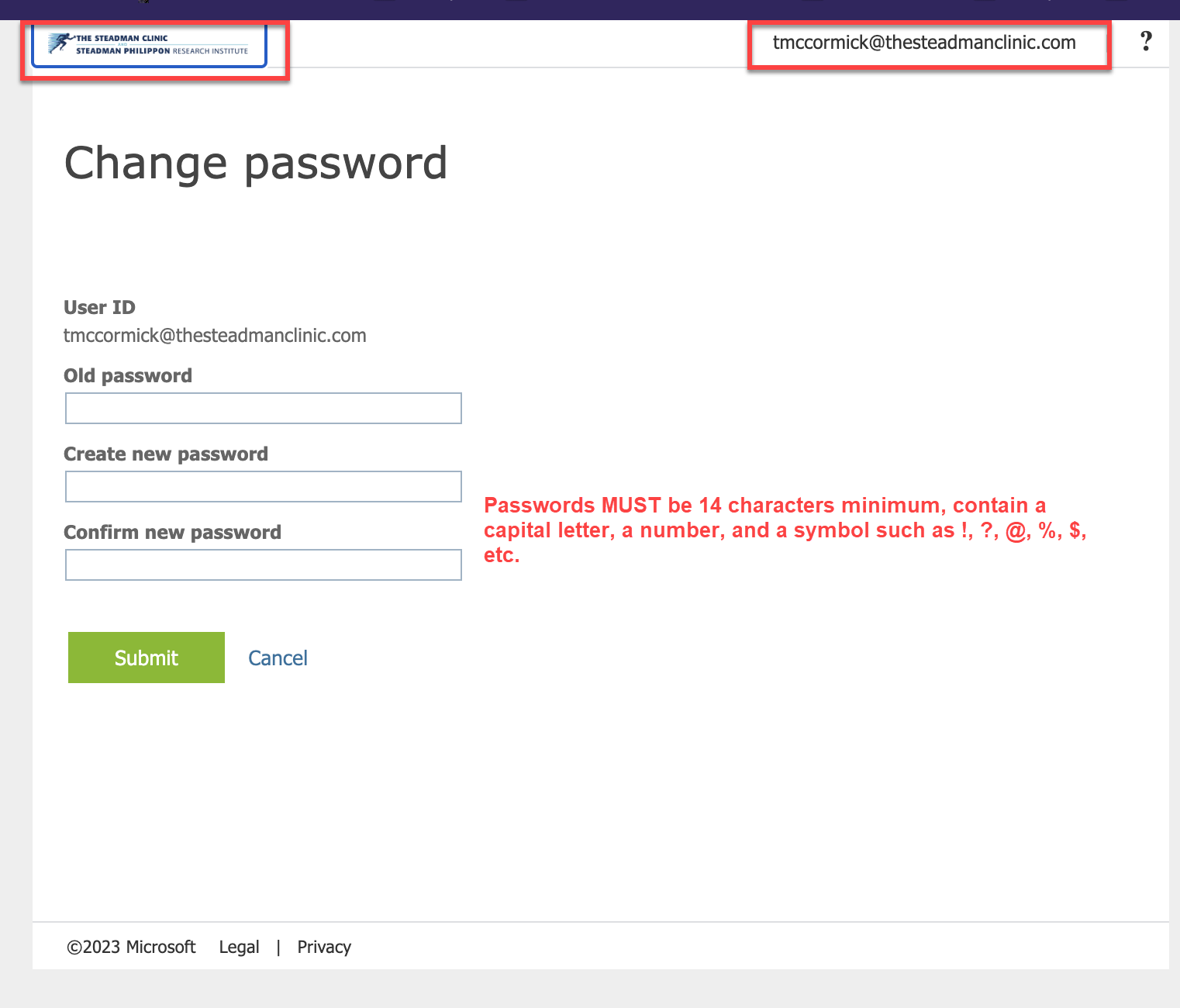
Don't know your current password?
Use self service to recover your password or contact IT at [email protected]
Self Service Recover your password



