 619
619
NOTE: After changing your password, you must LOCK your computer and then sign back in with your new password. See below for instructions.
Step 1: Connect to VPN - https://tsc.happyfox.com/staff/kb/articles/10-how-to-connect-to-vpn-tsc-employees
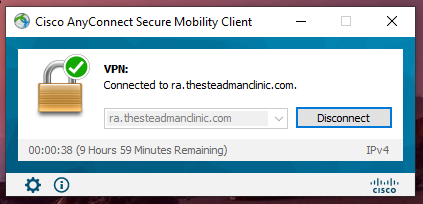
Step 2: Once connected, press Ctrl + Alt + Del

Step 3: Select Change a Password
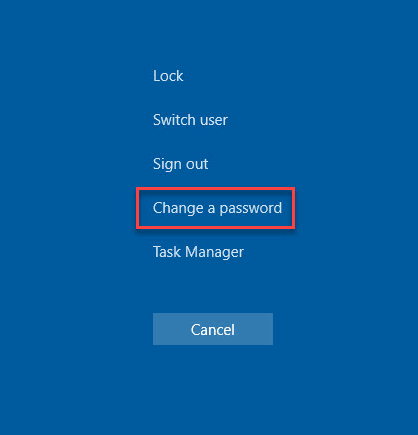
Step 4: Enter your current password in the Old password field, and enter your new password into the New & Confirm password fields; once done, click the arrow to the right of Confirm password.
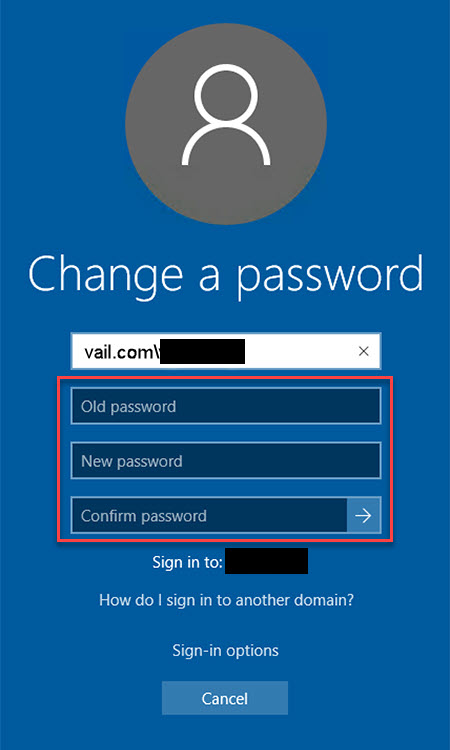
Step 5: CRITICAL STEP - After successfully changing your password, lock your computer (DON'T Log out, lock only) then sign back into your computer with your new password. This will update your cached computer password.
To Lock your computer Press WWin + L

Sign back in using your new password.
Step 6: Take a break



