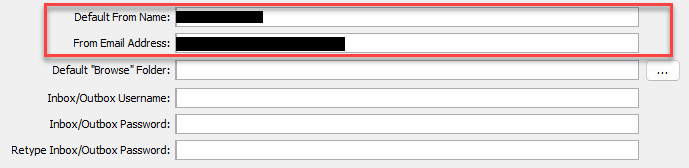129
129
This Knowledge Base article will demonstrate the steps necessary to configure StreemPrint for faxing.
Step 1. In the bottom left of your screen, click the Start menu, as noted by the red arrow.
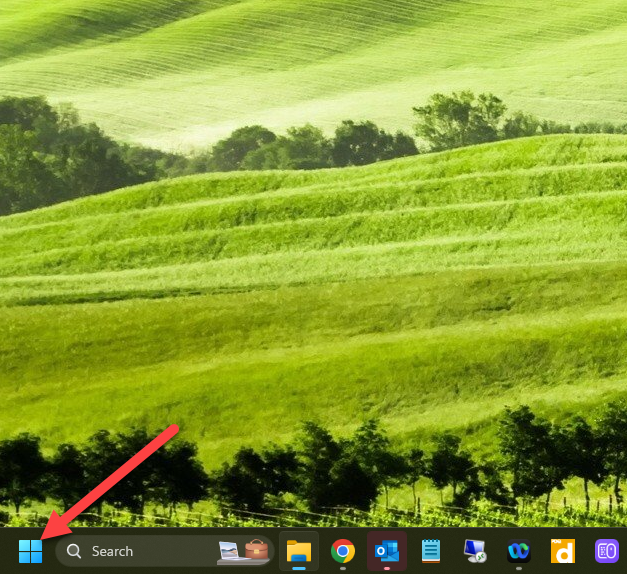
Step 2. In the resulting menu, click the All apps button, as noted by the red arrow.
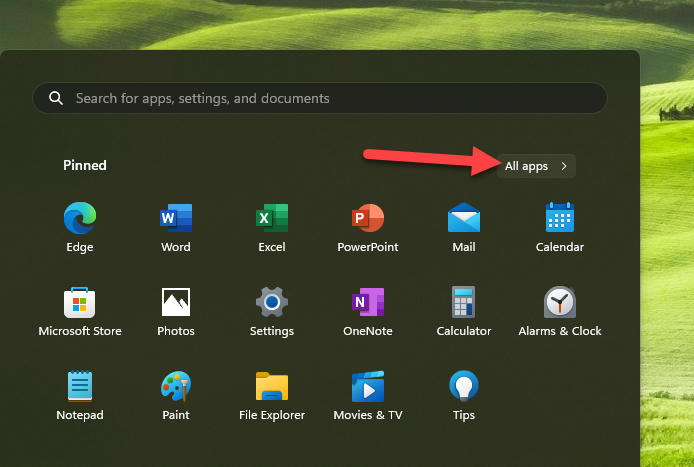
Step 3. In the resulting window, where the programs are alphabetized, scroll down to the S section and click on StreemPrint.
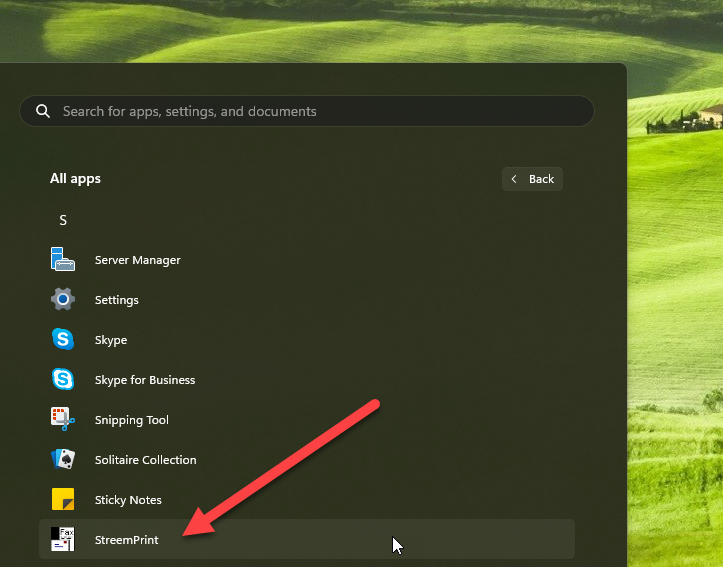
Step 4. Once you launch StreemPrint, you will be asked if you want to configure the program; click the Yes button. In the resulting window, enter the name of the sender of each fax, as you want it displayed to the recipient of a given fax, as well as your TSC email address.