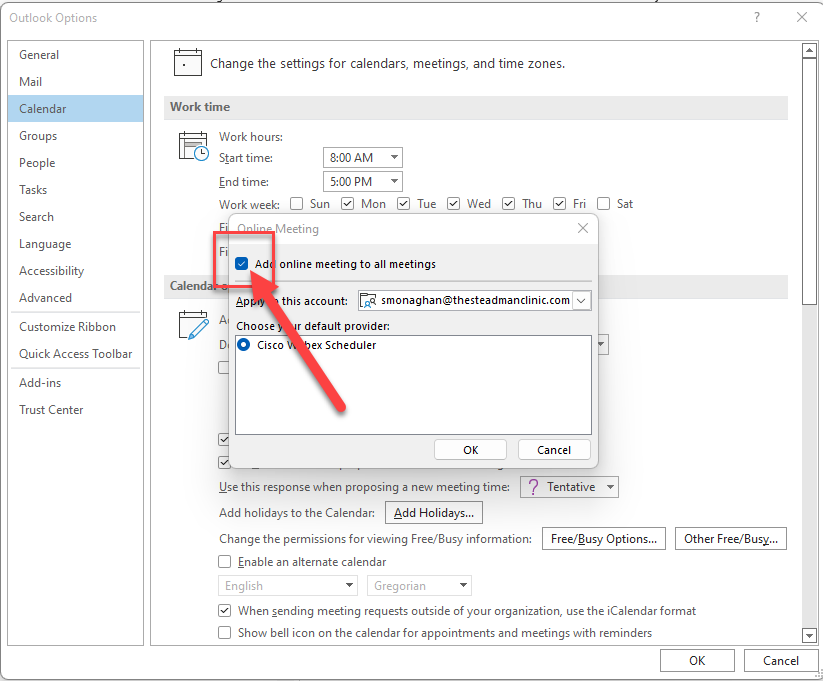Sep 22, 2022
 47
47
Step 1. Within OutLook, click "File" at the top left corner of the screen.
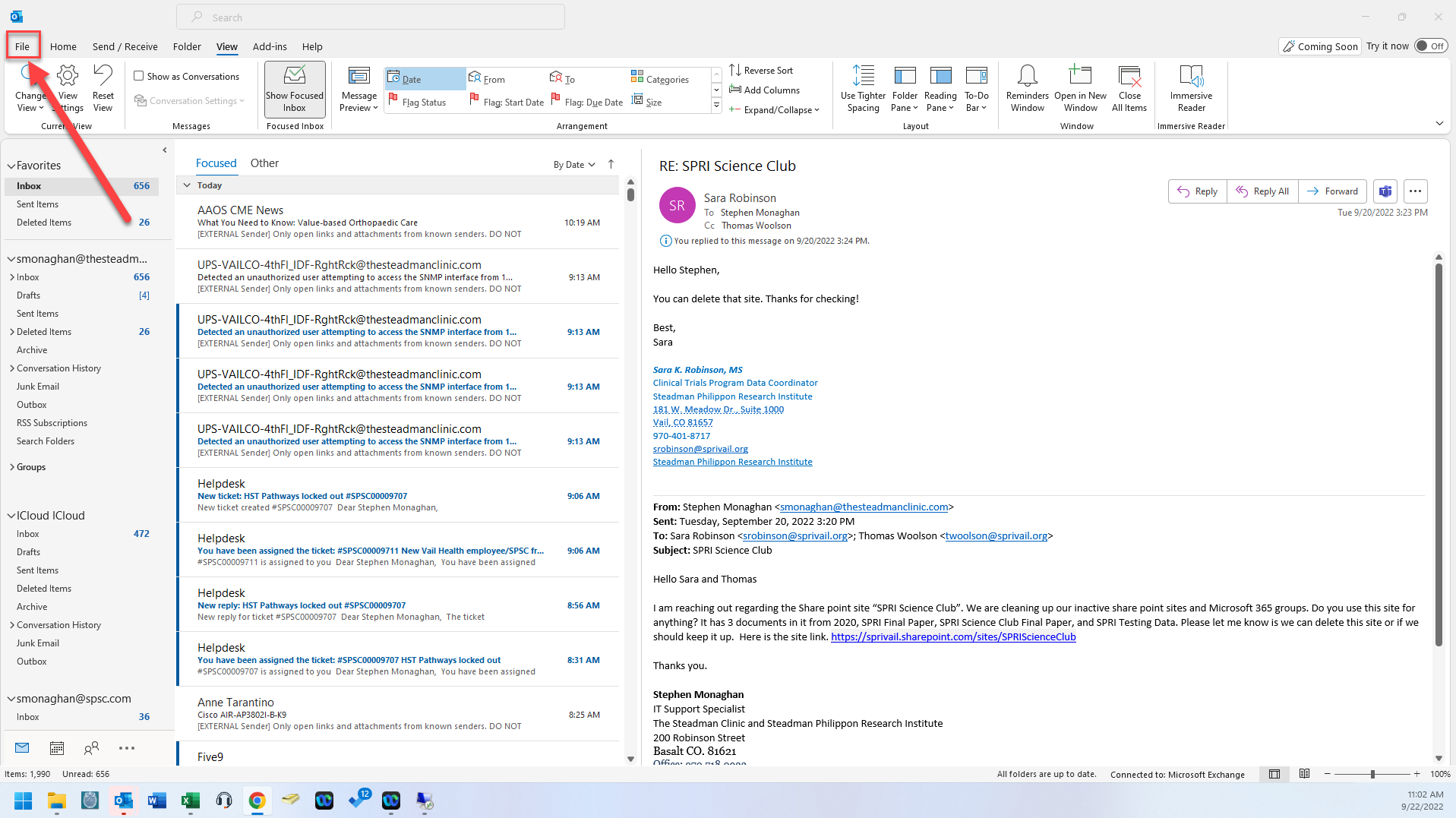
Step 2. Navigate to the bottom left of the screen and select "Options".
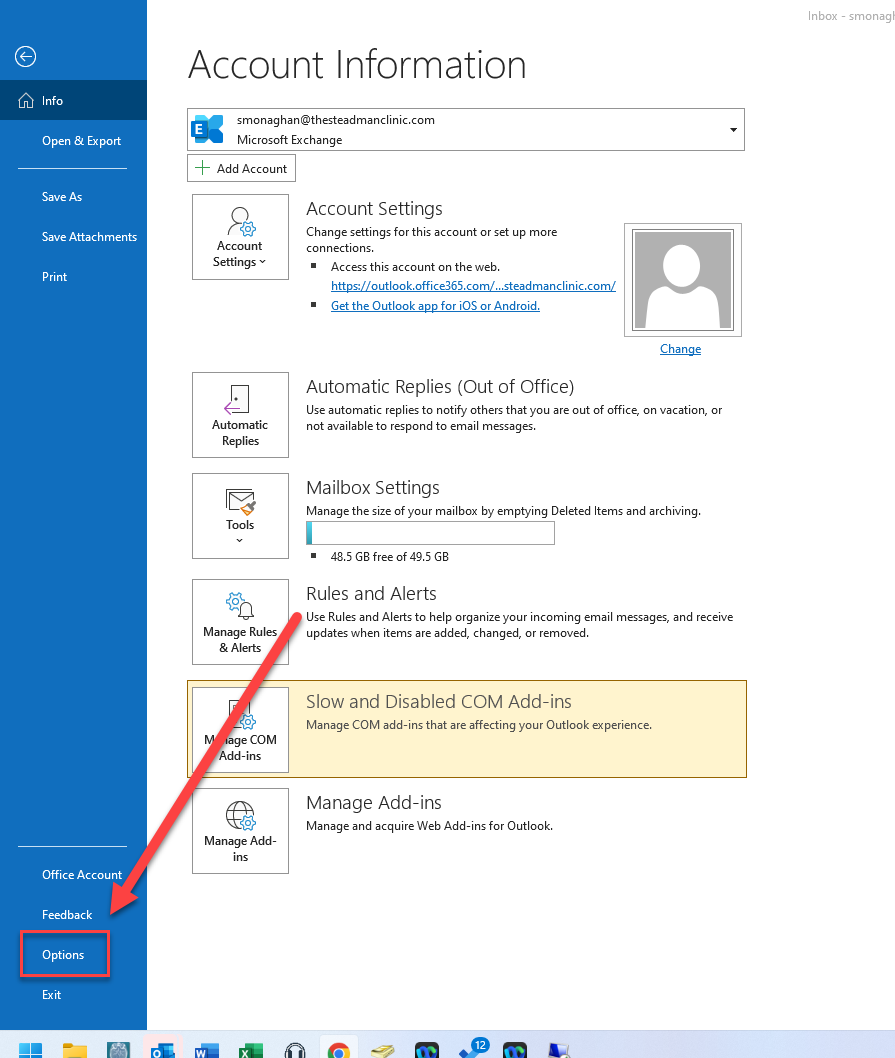
Step 3. Select Calendar option, then select "Add meeting provider"
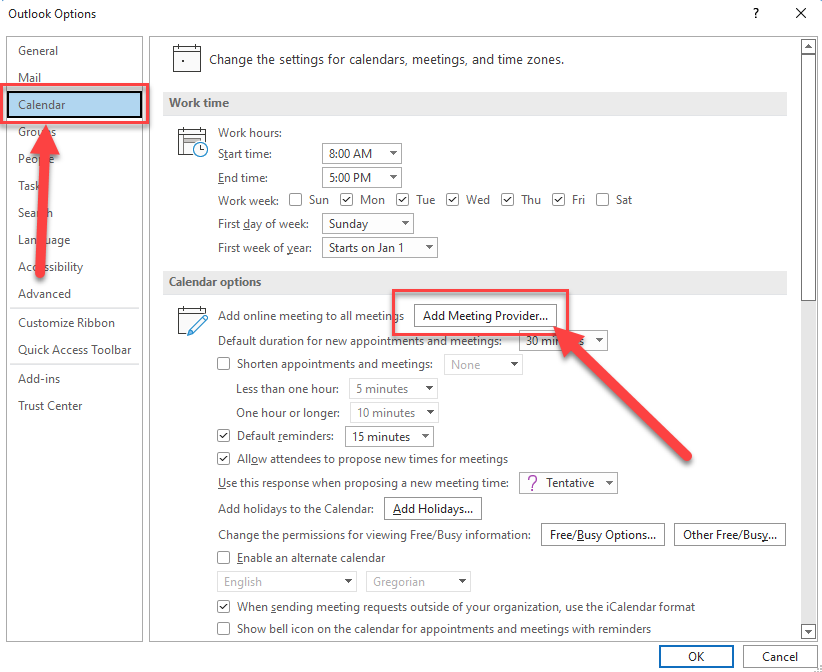
Step 4. Uncheck the box that says "Add online meeting to all meetings", then click OK.