 255
255
This Knowledge Base article will demonstrate the most efficient, safest way to alert IT to phishing attempts encountered in your TSC email via Outlook.
**This applies to Outlook on your work computer; if you receive a suspicious email & happen to see it via your iPhone, forwarding the email in question to [email protected] is the appropriate action**
IMPORTANT INFO before you proceed...
A phishing attempt is when a user receives an email that's been designed to appear authentic, but which is actually fraudulent and exists solely for the purpose of mining confidential data, such as a password or financial details. It will often spoof a company email, or contain information that entices one to fulfill a request within the email; oftentimes the email will contain rather obvious typos within the Subject or the Body, and can also contain a misspelled email address that is very close to a real company email address; this recognizing of misspellings is one common way to identify that which may be harmful to TSC.
Step 1. Upon receiving an email you find questionable, simply select it (DO NOT open any links/attachments therein) and click the Phishing Alert button in the toolbar.
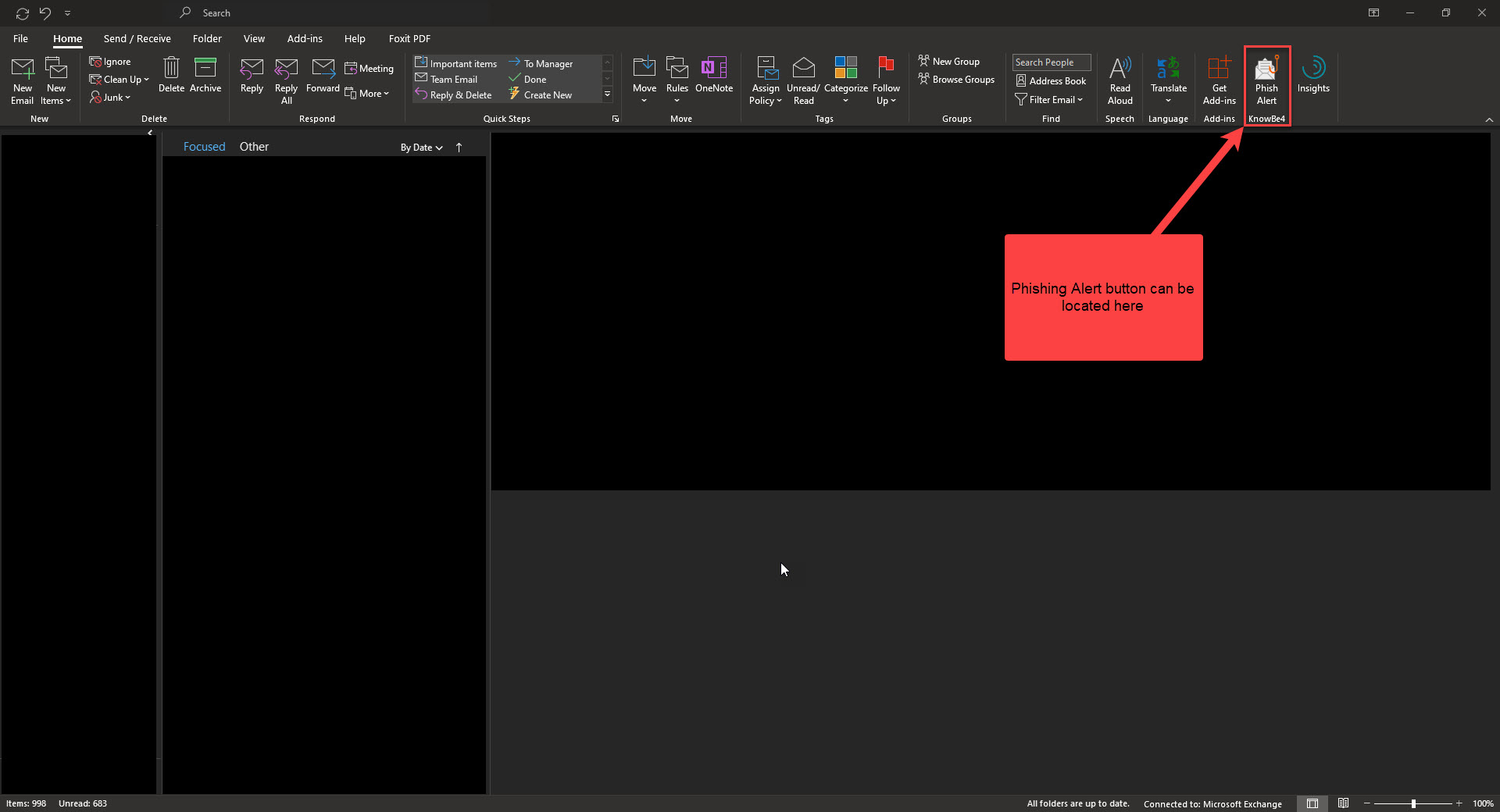
Step 2. Upon clicking the Phishing Alert button, you will see this popup over your Outlook window; simply click the Yes button.
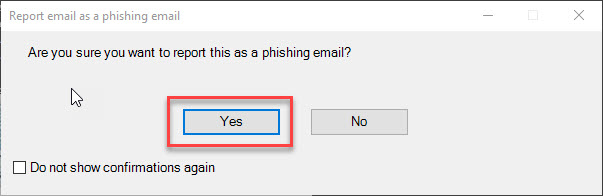
Step 3. Upon clicking Yes, IT will be alerted to the suspicious email and all info necessary for our purposes will be provided.
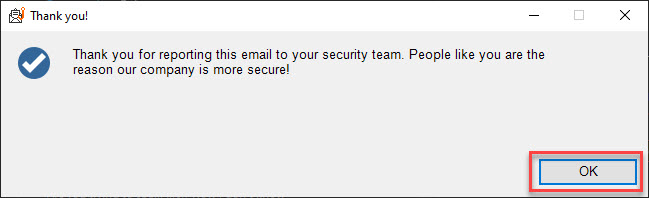
Step 4. Simply delete the email in question and continue with your workday; as a reminder, if you are unsure of the sender, or the content of an email, DO NOT open any links or attachments. IT can help you determine an email's validity if necessary.



