Apr 19, 2021
 81
81
This KB will explain the correct process for asking IT to unblock a website.
If you navigate to a website and it looks like either of the below images, you must request for it to be unblocked from the IT department.
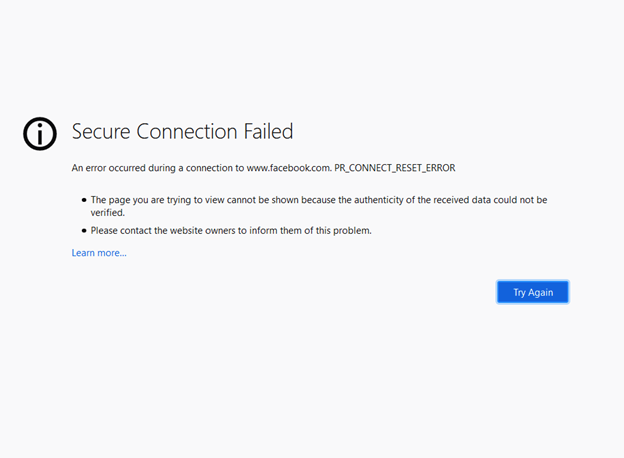
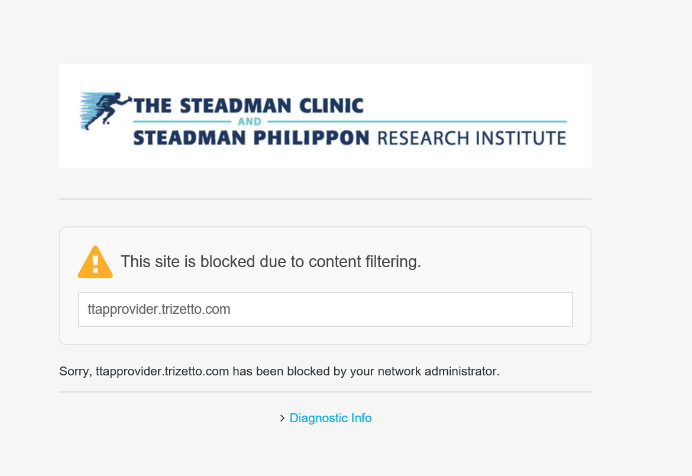
Step 1. You will need to submit a ticket that contains the URL of the website you are trying to access. In the ticket, you must include the website address, and the reason why you need it unblocked.
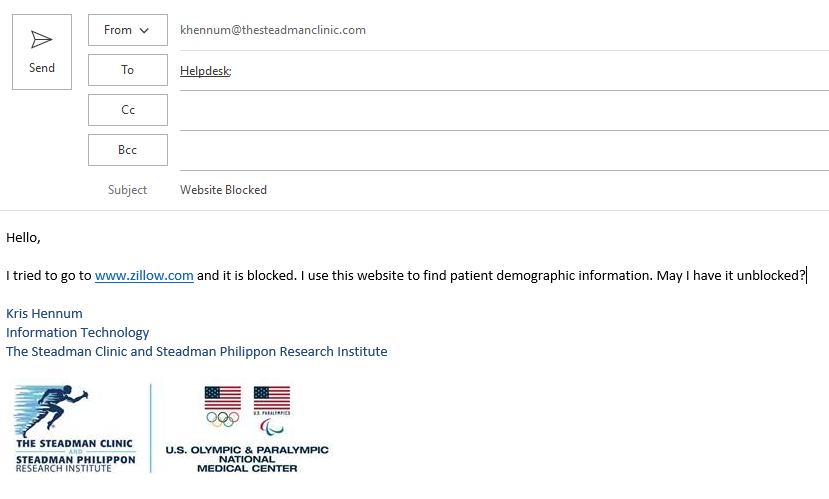
Step 2. Once IT creates the rule to allow access for that website, it takes 45 minutes for it to take effect. After the rule is created and the 45 minutes has passed, you will have access again.



