 25
25
This Knowledge Base article will explain the purpose of the ProofPoint Daily Digest, as well as what it allows you to do.
**The Daily Digest will arrive in your inbox at 7am Monday-Friday, and will be personalized to your specific email traffic**
Daily Digest (email)
As seen in the example below, the Daily Digest email you receive at 7am M-F will allow you to personalize the in's and out's of that which is getting held up; the emails in question will NEVER be malicious, as ProofPoint will always shield our end users from truly dangerous emails, so feel free to choose to allow senders to reach you. This can be used to allow emails that may get flagged as spam, such as online shopping emails, to hit your inbox without issue.
*Should you need to allow a single email through, clicking the corresponding Release link will do so.
*If you are needing to whitelist a specific sender to allow all future emails through, click the Allow Sender link.
*When you are wanting to ensure you no longer receive/see emails from a specific sender in your Daily Digest, click the Block Sender link.
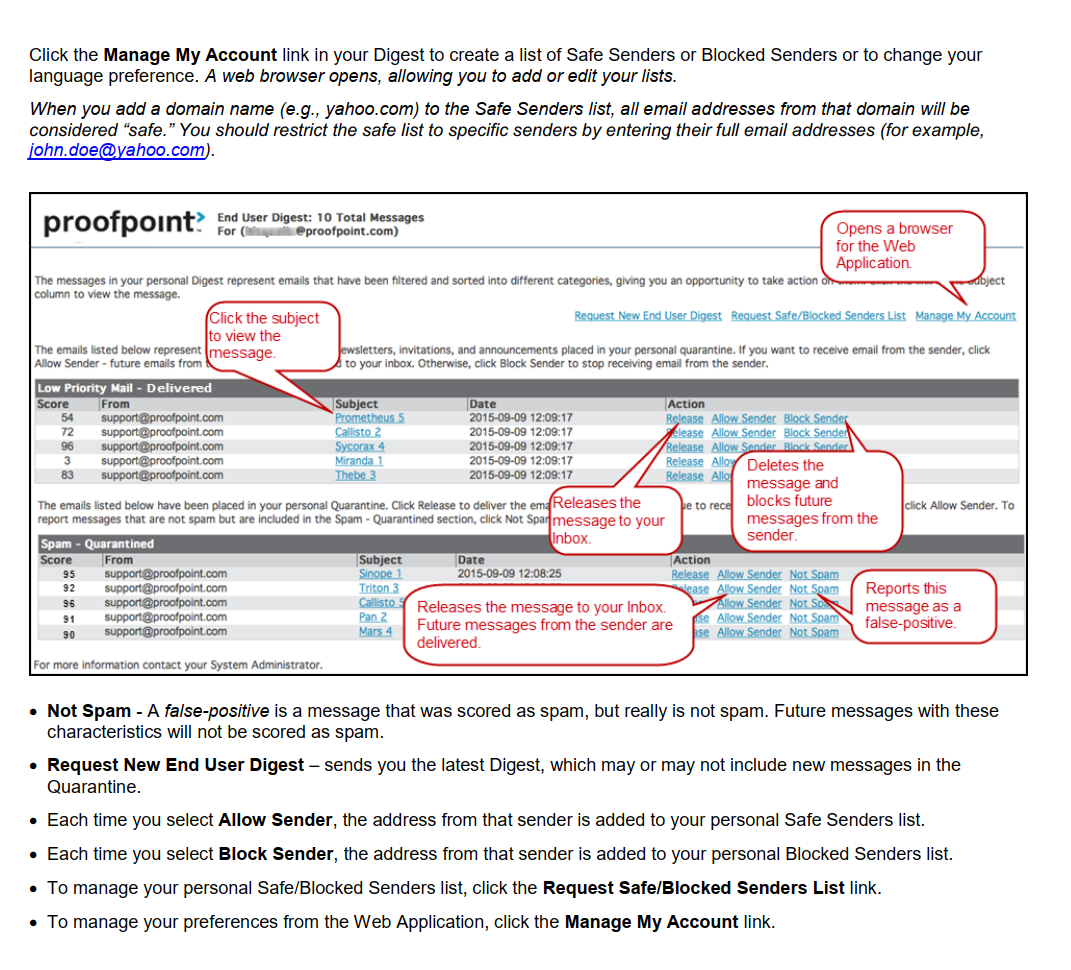
Daily Digest (portal)
The below image is of the Daily Digest portal, which can be accessed in two ways: the Email Quarantine link found in the Managed Bookmarks folder within Chrome, or by clicking the Manage My Account link provided within the Daily Digest email shown above.
*The Daily Digest portal is a real time look at what is getting blocked, allowing for more current control over emails you may be wishing to see, whereas the email is a report generated and sent out at 7am M-F. Should you need to make changes to the emails that are getting blocked, the portal is your best bet, but this can be done through either method.
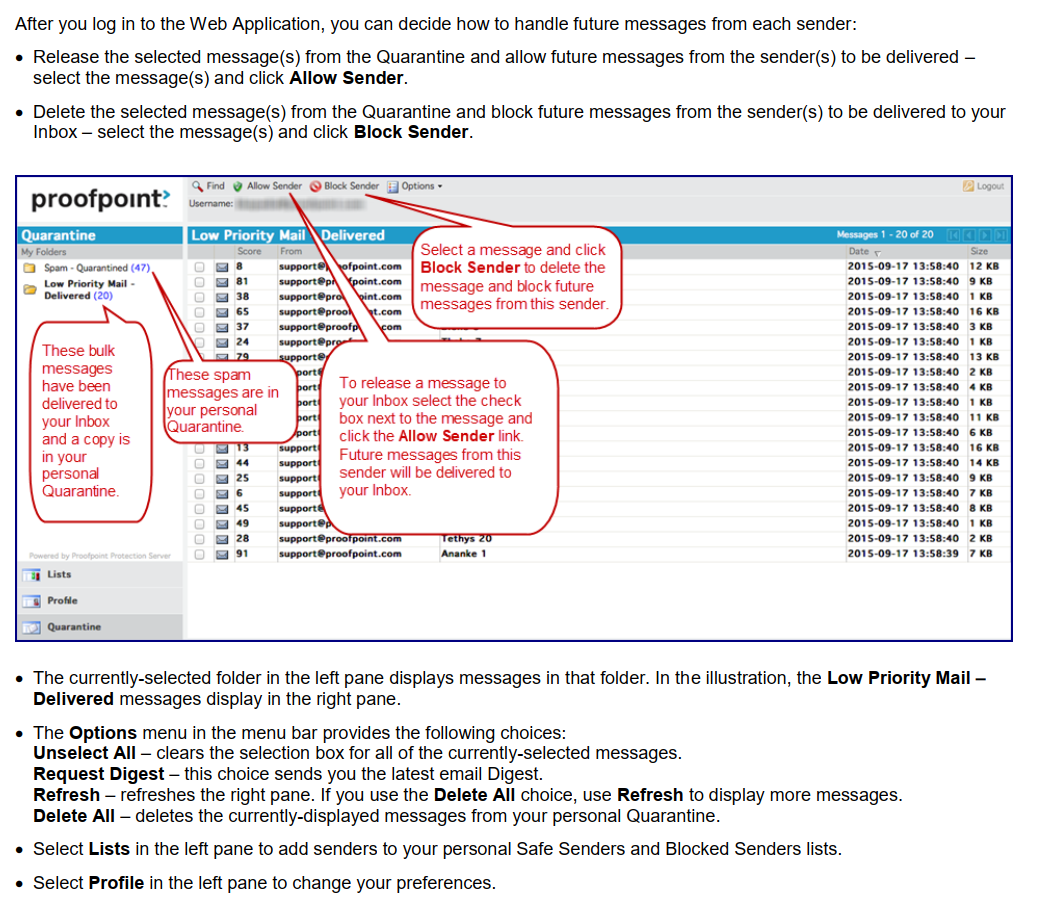
A final note: Should you have any questions about the validity of an email or sender, please hesitate to take action with said email/sender; rather, reach out to IT by emailing [email protected] and we will assist.



